Release notes
Features and improvements we've recently shipped.
Sync Fourthwall purchases directly to Kit
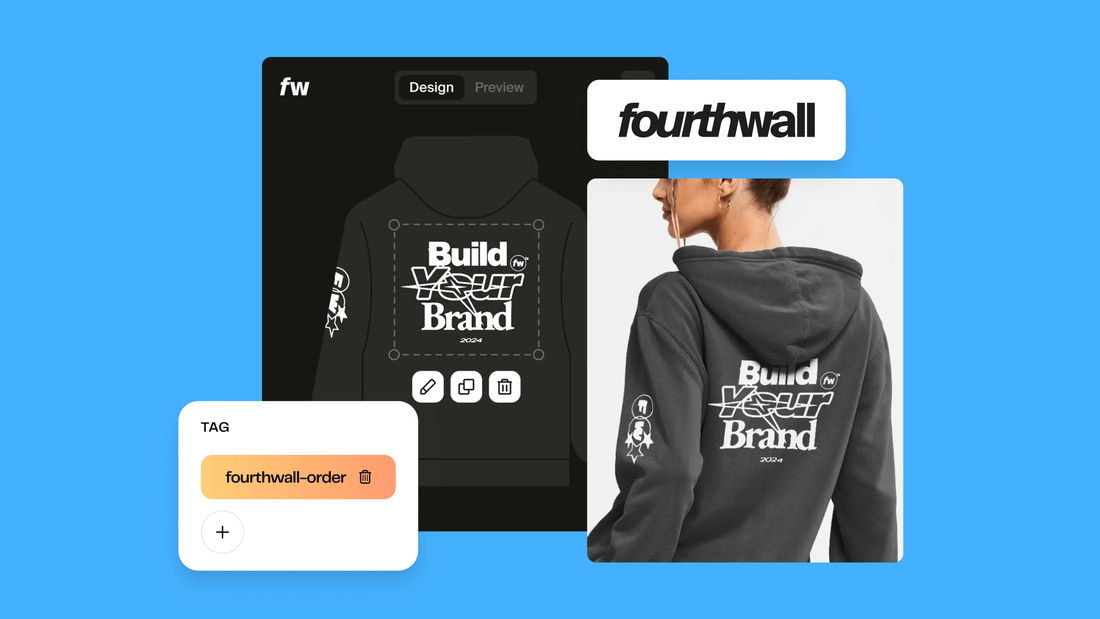
The Fourthwall app is now available in the Kit App Store. Connect your Fourthwall account to automatically sync product purchases and membership data to your Kit subscriber profiles. See who's buying what, send personalized campaigns based on purchase history, and automated follow ups based on buying behavior—no spreadsheets required.
Folders for tags, segments, and products
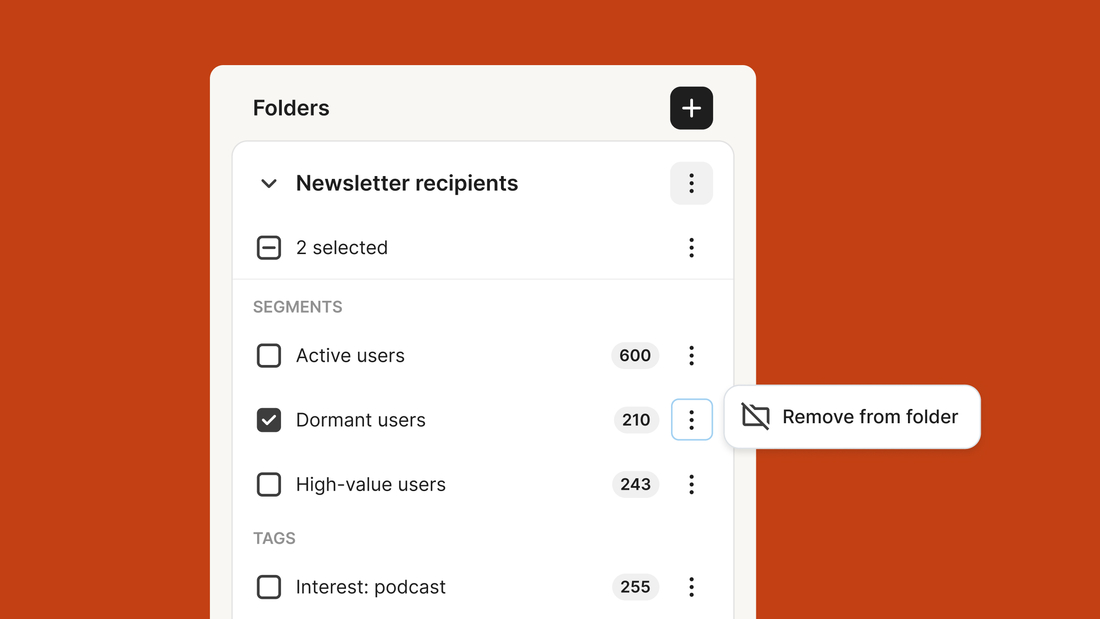
Organize your tags, segments, and products into custom folders so you can find what you need without scrolling through endless lists. Create folders for specific campaigns, product lines, or any system that works for you.
You can also bulk select and delete multiple tags or segments at once—perfect for seasonal cleanup.
Typeform app: Trigger automations from responses.
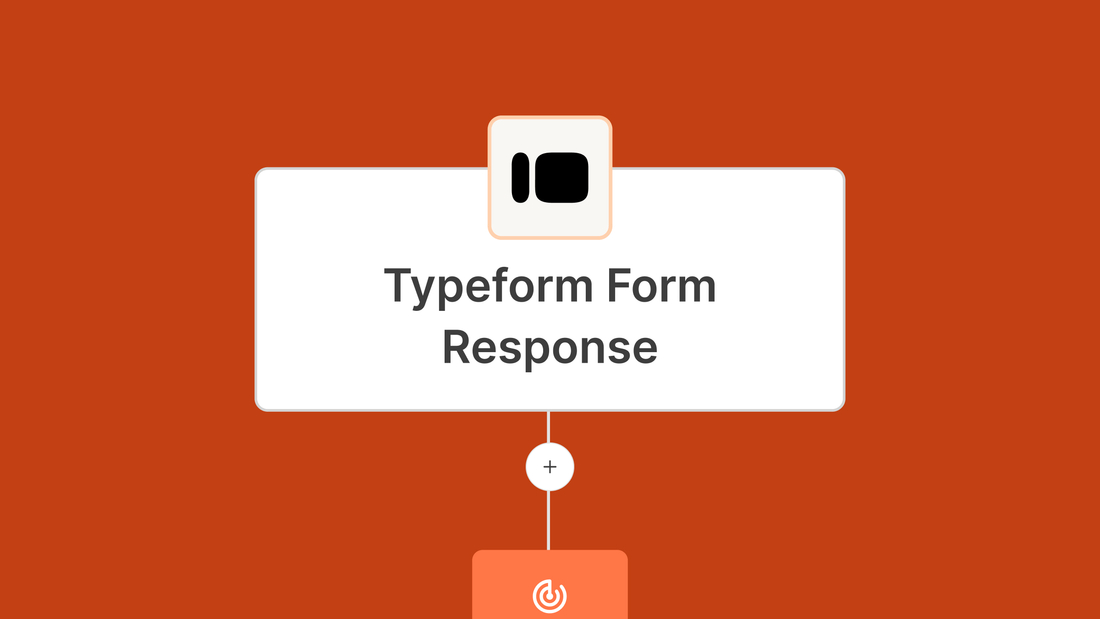
The new Typeform app is here! In addition to being able to access all your Typeform surveys directly from the Kit email editor, you can also trigger automations based on responses.
- Trigger automations based on survey completion
- Trigger automations based on specific multiple-choice answer
Use the subscriber data you’re collecting to segment and personalize your emails with your audience, so you can build an even deeper relationship with them.
Earn more with these 5 commerce improvements
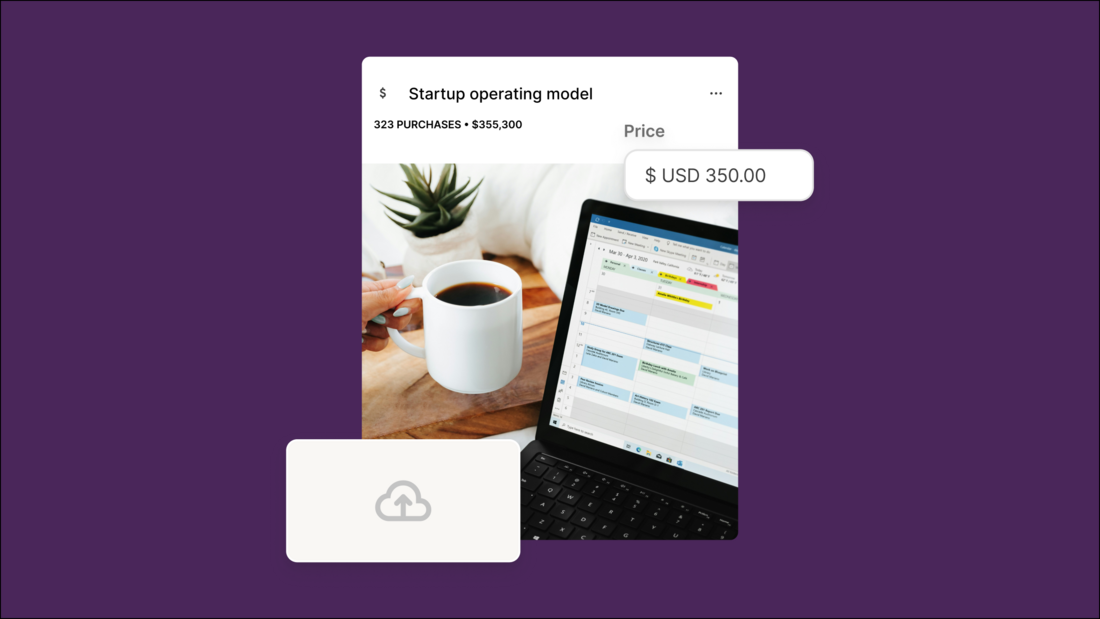
We've been listening to your feedback about Kit Commerce. This month we've shipped five improvements to make it easier to manage your digital products and improve conversion — just in time for Black Friday.
What's new:
- Duplicate products: Create variations of existing products without starting from scratch.
- Coupon expiration dates: Set it and forget it by setting up codes that expire automatically.
- Suggested pricing on Pay What You Want: Guide supporters toward fair pricing by adding a recommended amount.
- Cancellation notifications: Get notified when someone cancels so you can keep a closer pulse on your subscribers.
- URL-based fulfillment: Deliver products via a link, instead of a file download. Ideal for courses or memberships hosted elsewhere.
Calendly app: Automate your entire booking workflow
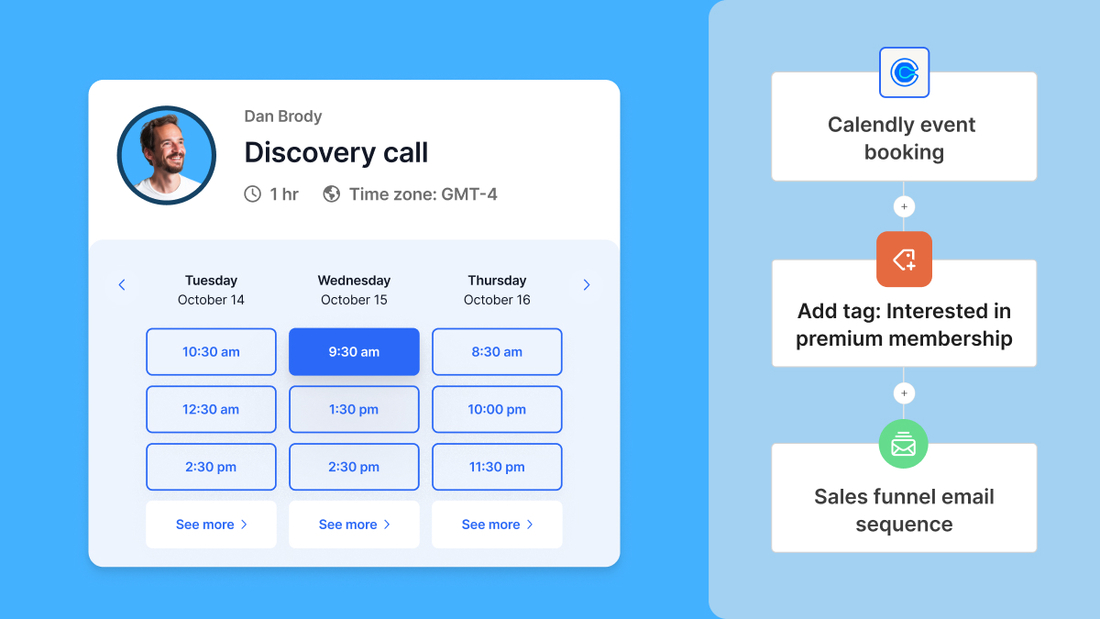
The new Calendly app doesn’t just make scheduling easier, it also turns every booking interaction into actionable data you can use to automate your workflows and drive your business forward.
- Real-time scheduling in emails: Access all your Calendly links directly from the email editor with live availability that updates automatically
- Booking-triggered automations: New event node in Visual Automations that triggers when subscribers book, reschedule, or miss calls
- Subscriber booking insights: Track booking frequency, last call date, and engagement patterns for smarter personalization
Account settings: Subscriber tiers
If you’ve cleaned your list or removed subscribers, you may be able to move to a lower pricing tier and reduce your monthly cost. If you’re eligible for a lower tier, you’ll see a “Switch to a lower tier” option in Account & Billing. The change takes effect on your next billing date, as long as your subscriber count stays below the new tier’s limit. Learn more here.
Real-time teamwork on your newsletter

Your team can now edit newsletters and broadcasts together, directly in Kit. Multiple team members can work on the same email simultaneously—seeing changes in real-time as they happen. No more drafting in Google Docs and reformatting when you paste. Your entire team workflow now lives where your newsletter does.
Available now on Creator Pro with unlimited team members.
Edit locking for broadcasts

Broadcasts now automatically lock when someone starts editing them, preventing conflicts and lost changes. You can see who's currently editing and choose to take over if needed. If you get disconnected, you have 30 seconds to get back in before the lock releases. To learn more, check out our support article.
Pinterest app: Your Pinterest collection at your fingertips

The Pinterest app brings your complete Pinterest library directly into Kit.
Use your curated Pinterest collections—every pin you've saved and created—directly in emails and add pin-ready buttons for subscribers. No more downloading and re-uploading your favorite pins. Free for all Kit paid plans.
Expand your image library with the Pinterest app
Discover creators in your city

Recommendations now makes it easy to find creators by location. Connect with local collaborators for projects, grow your audience together, and turn online connections into real-world community.
Set up Recommendations to start connecting with creators in your city.
