Release notes
Features and improvements we've recently shipped.
10 new automation templates to grow more on auto-pilot
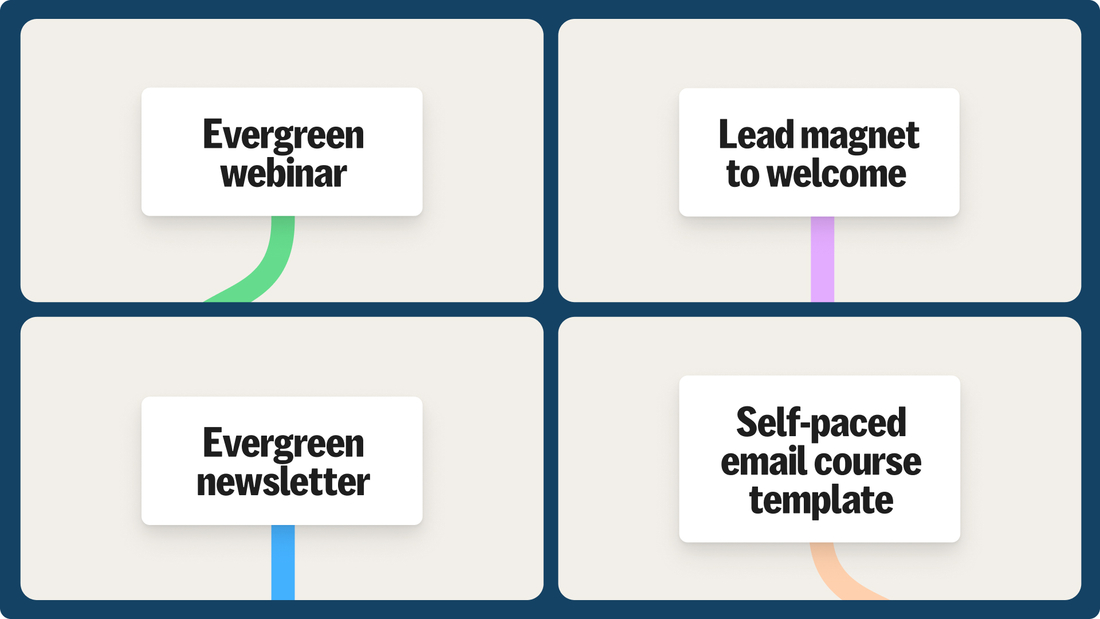
New automation templates designed to handle the repetitive tasks that eat up your time. Pick a template, customize it with your content, and let Kit handle the rest. Whether you're launching a webinar, a self-paced email course, or automatically managing upsell sales pitches, these templates give you a head start on building automations that drive results while you focus on creating.
Available templates include:
- Post-webinar sales pitch
- Self-paced email course
- Community or membership upsell
Browse all 10 new templates and more in the automation template library today.
A/B test preview text alongside subject lines

Your subject line and preview text work together in the inbox—now you can test them together too. A/B test different combinations to discover what drives the most opens with your audience. Find the winning combo faster.
Save your best emails as templates

Your winning email formats are worth using again. Now you can save any broadcast or sequence as a template. Give it a custom name, build your library of high-performing emails, and use proven formats whenever you need them.
Stop starting from scratch—use what already works.
Three apps to turn your email list into more revenue
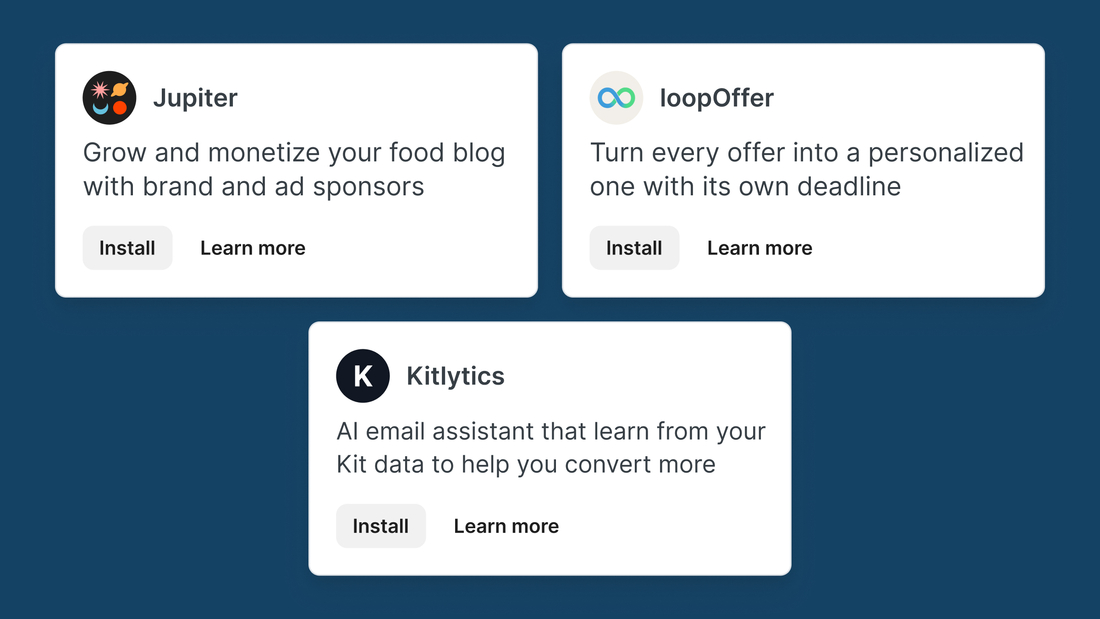
The Kit App Store just added three powerful apps that transform your email list into a revenue engine. From AI-powered campaigns to personalized urgency, these apps help you sell more without working harder.
- Analyze your actual email performance and generate high-converting campaigns with Kitlytics—an AI assistant that learns from your data, not industry averages.
- Give every subscriber their own sales deadline with loopOffer to create genuine urgency that drives conversions without fake scarcity.
- Jupiter helps food creators monetize through brand partnerships, ingredient commerce, and multilingual content—turning recipes into revenue streams.
Visit the Kit App Store to install these new apps and discover what else is possible when your creator tools work together.
New payment methods: Apple Pay, Google Pay, Link & Amazon Pay

Your customers expect fast, flexible checkout. Now you can deliver it.
When selling digital products in Kit, you can now offer the payment methods buyers already use and trust. Businesses offering these options see conversion improvements of up to 20%.
You can now offer:
- Apple Pay & Google Pay: One-tap checkout on mobile
- Link: Instant checkout for returning customers using saved payment info
- Amazon Pay: Fast, secure checkout using customers’ Amazon accounts
These payment methods are already enabled at checkout. They’re shown dynamically based on what’s most relevant to each customer to maximize conversion.
Create a product→
New API endpoints: Target by subscriber behavior

New API endpoints give you deeper insights into subscriber engagement for smarter segmentation and lead scoring:
- Subscriber stats: See email sends, opens, bounces, and last activity timestamps for any subscriber
- Behavioral filtering: Pull lists of subscribers who opened specific broadcasts or clicked specific links within your chosen timeframe
Score subscribers based on granular engagement—like who opened 5 emails last month, who clicked your product links, or who engaged with specific content.
Preview text is now under the subject line in the email editor
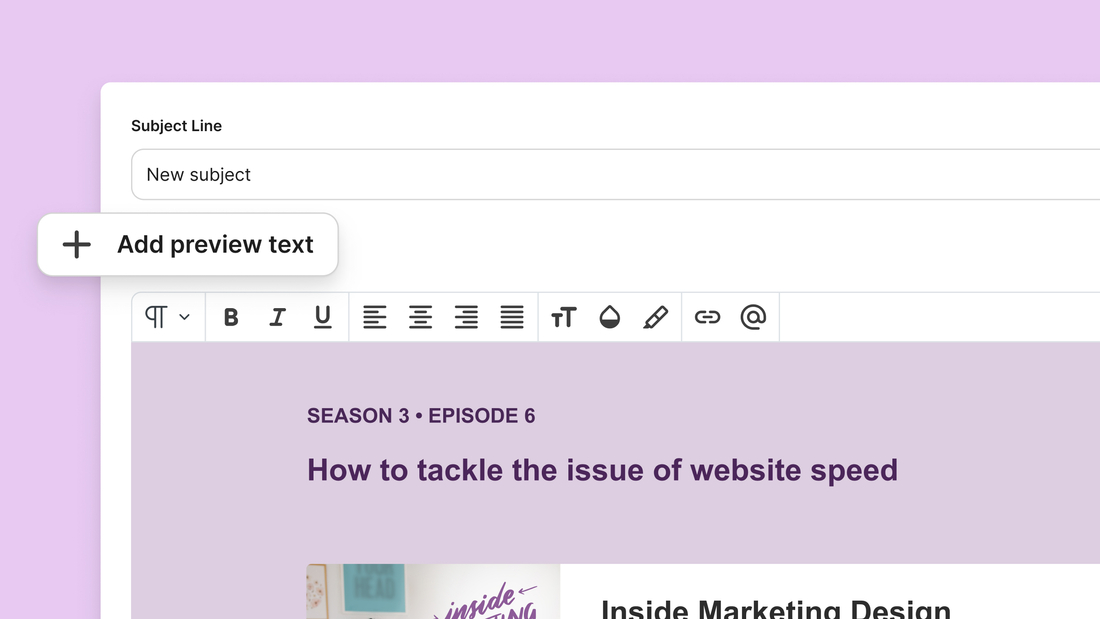
We moved preview text out of hiding and into your main email editor—right under the subject line where it belongs. Preview text can increase open rates by up to 30%, yet it's one of the most forgotten optimizations. Now it's impossible to miss.
Try it out
Version history for email broadcasts
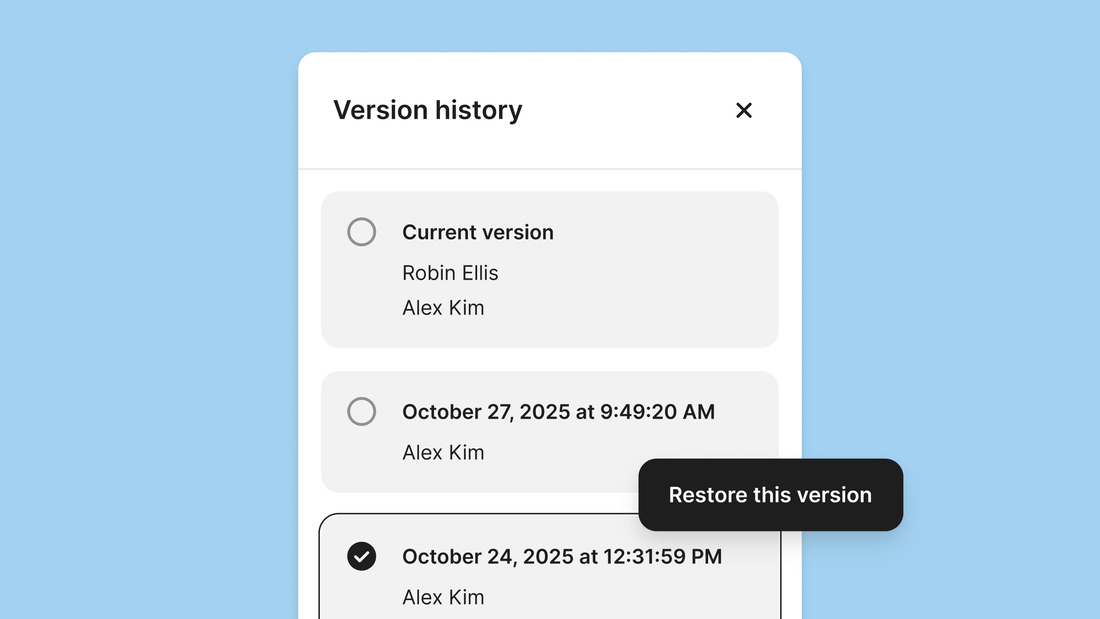
After we launched collaborative editing, many of you asked for a way to track changes and protect your work. Now, version history is here.
Your drafts are now fully protected, so you can jump back to any version, see what changed, and collaborate with confidence.
You can now:
- Restore previous versions with one click
- See exactly who changed what and when
- Recover from crashes or accidental edits
Wix app: Sync your email leads & purchase data

Connect Wix directly to your Kit account so subscriber data and purchase history sync automatically—no Zapier required. Every form submission and sale on your Wix site instantly triggers the right email automation, giving you complete visibility into your customer journey.
You'll see exactly which subscribers are also customers, track revenue data in one place, and automatically trigger purchase-based automations.
Sync Fourthwall purchases directly to Kit
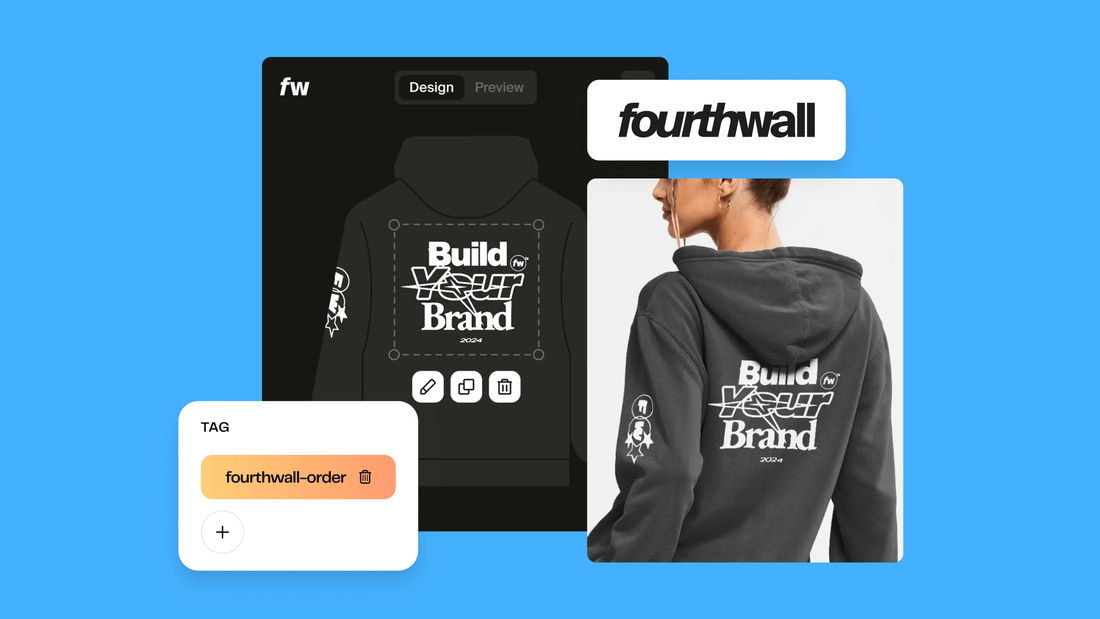
The Fourthwall app is now available in the Kit App Store. Connect your Fourthwall account to automatically sync product purchases and membership data to your Kit subscriber profiles. See who's buying what, send personalized campaigns based on purchase history, and automated follow ups based on buying behavior—no spreadsheets required.
